Technology tips for today’s busy practitioners to streamline your practice
October 3, 2018
“Technology will give us access to better data, but accountants are the ones who’ll have to apply this information to the real world to provide crucial business insights and intelligence.” - Nick Chandi
Whether it’s using drones for inventory, blockchain for audits or Alexa to help with our every need on the Internet of Things, technology is evolving at a mind-blowing pace. Although these advances can be quite exciting, they can also be overwhelming, even intimidating for many as they consider how best to equip themselves and their firms for the future.
Let’s say you want to use technology to provide greater ease and efficiency in serving your clients but are not sure how or where to start. We hear you. This month’s Feature Focus is loaded with practical tips, tricks and tools for today’s busy practitioners to maximize your firm’s technology investment.
What can your firm do to make the most of its technology? As you get started, here are three foundational pillars to build upon.
1. Take purposeful steps that align with firm goals
If you are like many, you are feeling the pressure to adopt all sorts of new technologies at once. Resist the urge. You don’t have to do everything in one go. Identify one or two initiatives that align with firm goals that you can commit to. Focus your attention on integrating them into your practice. Success happens when you take purposeful steps to capture the power of technology and data in adding value for your firm and its clients.
2. Know your stuff
Technology is only as good as your ability to use it. Whenever your firm makes an investment in something new, create an environment that encourages those who use it to learn it. That means take a class or a webinar to get the most out of it. Don’t have the time? Think again. You will spend more time trying to figure it out on your own. When you take a class, you will discover the latest features to use in achieving your specific objectives, while making your life easier.
3. Create an inclusive environment to encourage brainstorming and innovation
As technology rules are rewritten, be mindful that there is no one right way to do things. We can be as good as our creativity allows. Get everyone involved in the ongoing search for solutions and improvements. Whether it is bettering a process, identifying something to revolutionize your firm, learning a trick to get more out of specific software or exploring an idea to bring big data and AI into your practice, the power comes in sharing, discussing and putting those ideas into practice.
- Develop a tech best practices roundtable that meets regularly. This group can be internal or external and can include peers, referral sources and other friends of the firm.
- Create a tech board on your firm’s intranet to share ideas.
- Make a wish list of best practices you would like to include in your firm.
- Provide rewards to reinforce the firm’s commitment to support staff in this important area.
- Share breakthroughs, success stories and keep the conversation going.
Eight specifics to explore
Here are eight specifics to streamline your practice. Chances are good you are already using or starting to talk about a number of these.
1. Build trust and collaboration with video conferencing
As the workplace becomes more flexible and mobile, why not use video conferencing to help your team feel more connected? Now you can initiate meetings no matter where or when your team is working. Get the group together regularly in a virtual conference room so everyone can see and hear each other. Capitalize on the power of human connection and interaction to bring colleagues together. Create collaboration with the many interactive options now available, such as dashboards, whiteboards, streaming video and virtual learning games such as Kahoot. Before you know it, you can create a more positive, collaborative spirit, while working different hours and from different locations. Although video conferencing is not new, there are lots of advancements to make this a viable solution in building trust and collaboration. Some popular providers to consider are Zoom, TeamViewer, GoToMeeting and Skype for Business.
2. Use Excel to do more with your data
For most practitioners, Excel is at the heart of the workflow. Many think of it as one of the original disruptors in the accounting space as it simplified repetitive tasks and allowed us to visualize patterns in our data. It is no wonder an estimated 1.2+ billion use Microsoft and 81 percent of businesses use Excel. Although this powerhouse might be taking a backseat to new technology and software, there are a number of enhanced features that allow greater efficiency and strengthened data analysis. Are you capitalizing on these to deliver value in your practice?
- Conditional formatting
This feature provides visual cues to help you quickly make sense of your data. For example, it will clearly show highs and lows or other data trends based on criteria you provide. How does it work? Follow these simple steps:
- Select all the data in a table.
- Select Conditional Formatting > Top/Bottom Rules > Top 10 Items to see the 10 largest numbers in the table.
- Select Conditional Formatting > Data Bars, Color Schemes or Icon Sets to see how your data can be instantly analyzed, such as by a specific cell color. Press Ok when done.
- Pivot tables
Use this powerful tool to calculate, summarize and analyze data so you can see comparisons, patterns and trends in your data. Follow these steps to get started:
- Select the cells you want to create a PivotTable from.
Note: Your data shouldn't have any empty rows or columns. It must have only a single-row heading.
- Select Insert > PivotTable.
- Under Choose the data that you want to analyze, select ‘Select a table or range’
- In Table/Range, verify the cell range.
- Under Choose where you want the PivotTable report to be placed, select New worksheet to place the PivotTable in a new worksheet or Existing worksheet and then select the location you want the PivotTable to appear.
- Select OK.
This is just the start. The AICPA offers several resources and classes to help you and your team learn more about Excel and provide greater insight to your clients. Here are a few to consider. You can find a complete list in the AICPA store.
- Journal of Accountancy Technology Q+A section
- Data mining your general ledger with Excel
- Excel for Accounting Professionals Session 1: Tables and Named References
- Excel - Using PivotTables for Data Analysis
- Streamlined Excel Reporting Series Session 2: Working with PivotTables
- Excel for Accounting Professionals Session 2: Data Validation and Conditional Formatting
- Streamlined Excel Reporting Series Session 3: PivotTable Wrap-Up and Web Data
3. Benefit from cloud computing
It’s hard to believe cloud computing (using a network of remote servers hosted on the Internet, commonly known as “the cloud” to store, manage and process data, rather than a local server or a personal computer) has been around for more than 10 years. After a decade, the cloud seems to be coming into its own. According to Deloitte, it is expected to cross the 50 percent adoption milestone this year. Did you know the total global public cloud market is projected be $178B in 2018 up from $146B in 2017 and will continue to grow at a 22% compound annual growth rate (CAGR) as predicted by Forrester?
Benefits of a move to the cloud include:
- Time and cost savings
- Anytime anywhere access
- Real time information
- Automatic backups
- Updates performed by host platforms
Are you ready to move to the cloud but are not sure how to get started? If so, consider this:
- Before you jump in, do a little homework
- Talk with peers who have made the move
- Learn how and where they started
- Ask for tips and recommendations
- Understand their best practices and things to avoid
- Conduct due diligence prior to selecting a provider
- Don’t move everything to the cloud at once - Select one or two processes to get started
- Once you are comfortable with your first phase, consider additional ones
- Take good notes along the way so you can learn from your and your peers’ experiences
4. Prepare for new independence rules for hosting services
In case you missed it, the effective date for the new “Hosting Services” interpretation (ET §1.295.143) in the AICPA’s “Independence Rule” (ET §1.200.001) has been extended to July 1, 2019.
The interpretation follows the fundamental principle in the independence rules that states CPAs should not perform for attest clients, activities that are management’s responsibility. Examples of situations where a CPA takes responsibility for hosting a client’s data include:
- Becoming the sole host of a client’s financial or nonfinancial information system
- Serving as custodian for the client’s data in such a way that the client’s data is incomplete and accessible only through the CPA
- Providing business continuity or disaster recovery services to the client
Use this extra time to work with clients and third-party vendors to implement necessary changes. Zero in on the possibility of management participation threats if you provide software solutions, including cloud-based tools, to store, move and manipulate data.
To help you make sense of this, the AICPA is developing resources to assist you and your practice with implementing the standard. Look for these resources to be available by the end of this year. In the meantime, should you have questions you can direct them to the Professional Ethics hotline via email at ethics@aicpa.org.
5. Conduct updates regularly
One of the easiest ways to keep your firm’s technology running smoothly is to update your devices and software when the latest patch for each becomes available. Why are these updates so important? They provide fixes for things that may not be running correctly. They also improve performance, stability and security. For example, if a weakness is discovered as a potential entry for hackers in a tax software, the provider will create a patch to secure this particular point of entry. To stay on top of it all, develop a system in your firm to advise everyone when new updates become available. Make plans to apply these to your internal systems and devices accordingly. A few minutes on the front end can save lots of time and headaches in the long run.
6. Automate your confirmations
Let’s face it - the traditional confirmation process can take a big chunk of time out of the audit process. From mailing them to waiting for their approval, return, follow-up and responding to questions, it can be a resource drain for all involved. One proven solution is offered by Confirmation.com serving over 850,000 clients, including 16,000 audit firms and 125,000 auditors in 160 countries. Their website includes valuable information about their secure online platform for auditors and accounting firms to effectively control the audit process from start to finish. You can perform audit confirmations – Accounts Receivable/Accounts Payable, bank, Employee Benefit Plans, legal - in both online and paper formats securely to third-party responders. You will also receive advice complying with auditing standards and requirements.
7. Consider the opinions of young tech savvy professionals
The future of your firm’s technology depends on the passion and commitment of those leading the charge. While it is natural to include senior leaders in technology decisions, don’t forget tech savvy young professionals. After all they have grown up in the tech age and are good at using it for problem solving and increased efficiency. Give them the respect they deserve, as their mindset may be vastly different from senior firm members.
8. Consider talent with data knowhow
While today’s technology provides us with unlimited ways to access data, the true opportunities to add value lie in a firm’s ability to do more with that data. To capitalize on this, a growing number of firms are retaining talent with specialized data knowledge to work in conjunction with their audit, tax and consulting professionals. One role leading the way is the data scientist, whose primary objective is to identify ways to improve operations and profitability by gathering, analyzing data to identify trends and patterns in that data. Does your firm have a data scientist on board or one in your network?
To fill this growing need for talent, many colleges and universities are adding data analytics and big data majors, while accounting programs are adding classes to their current curriculums. KPMG has also teamed up with Ohio State and Villanova to create the KMPG Master of Accounting with Data and Analytics Program. It will be expanded to additional colleges across the US for the 2019-2020 year. Are the schools where you recruit offering data analytics and big data programs?
For more insight on bringing this type of new talent into your firm and integrating it with your current team, tune in the Journal of Accountancy’s recent podcasts, Merging accounting with ‘big data’ science and A new staffing model for accounting firms.
As technology dramatically alters the business landscape, practitioners’ success will depend on finding smarter ways to use all the new data at hand. The key is helping your firm and its clients make better business decisions for improved efficiency and profitably. Here’s to capturing the power of technology as you look to the future.
Additional Resources
Here are several additional resources to help streamline your firm’s technology:
Digital CPA Conference
Make plans to attend this action-packed event on December 3-5, 2018 and learn the latest about digital technology for the accounting profession.
IT Corner with Roman
Use these short monthly articles, authored by Roman H. Kepczyk, CPA/CITP to help optimize your firm’s internal production processes within the tax, audit, client services and administrative areas.
Quantum of Paperless: A Partner's Guide to Accounting Firm Optimization
Tap into this book by Roman H. Kepczyk, CPA/CITP to learn digital best practices and how to implement them.
OnPoint PCR
Put this cloud native application to work for a smarter way to do preparation, compilation and review engagements.