PRIMA FAQs for Enrolled Firms & Peer Reviewers
February 10, 2020
- General
- PRIMA Timeline
- Communications
- Training & User Instructions
- Changes for Peer Reviewers and Firms with the Implementation of PRIMA
- Support
General
What is PRIMA?
PRIMA is the Peer Review Integrated Management Application, a web-based tool that replaced PRISM, the platform previously used by Administering Entities, reviewers and firms to manage the peer review process.
Why do I need to use PRIMA to complete my review?
The PRISM system no longer met the technological or operational needs of the AICPA Peer Review Program, nor was it sufficiently adaptable to respond to our changing needs.
What are the benefits of using PRIMA to complete my review?
PRIMA allows us to change and adapt faster to the needs of practice monitoring and our users. The platform also has improved features and more opportunities for firm self-service. In addition, there is a plethora of instructional articles in PRIMA Help available for all users.
Who uses PRIMA?
PRIMA users include Peer Reviewers, Enrolled Firms (firms enrolled in the AICPA Peer Review Program and the state society programs), Peer Review Administrators, Technical Reviewers and State Boards of Accountancy (to access Facilitated State Board Access), and AICPA Peer Review Program staff.
Are all firms required to log in to participate in peer review?
Managing Partner or Peer Review Contacts are required to access PRIMA to submit their Peer Review Information, submit their Scheduling information, and to respond to Matters for Further Consideration (MFC) or Findings for Further Consideration (FFC) forms.
Do I need to register to use PRIMA?
If you have an existing AICPA.org or CPA.com username and password, you will have access to PRIMA. You must have a valid email address on file to access PRIMA.
Why is an email address required to use PRIMA?
All firms will be required to use PRIMA for a portion of the peer review process. Access to PRIMA is provided through AICPA.org which, requires an email address to be used as your username in PRIMA. Because email addresses are required for all users and email is the most preferred method of communication throughout the 30,000+ firms enrolled in the AICPA Peer Review Program and the various state society programs; all peer review communications are sent from PRIMA by email.
Can I submit paper forms to schedule my review?
Over time, the Enrollment and Information Required for Scheduling Peer Reviews (background) forms have continued to grow and adapt as the needs of the program have changed. With the launch of PRIMA, we discontinued the use of these paper forms to allow us greater flexibility to customize and better adapt the form based on the answer provided by firms and reviewers.
Does the AICPA continue to maintain the Peer Review Public File and Reviewer Search?
Yes. The Peer Review Public File and Reviewer Search continue to be available to the public. Those services are much more tightly integrated with PRIMA allowing for fast sharing of information.
PRIMA Timeline
When was PRIMA launched?
PRIMA launched on May 1, 2017.
What happened to the reviews that were in process before PRIMA launch?
All review data in PRISM was migrated into PRIMA, including active reviews. Reviews that were not scheduled in PRISM were required to be completed using the PRIMA scheduling process.
Communications
How do you communicate with PRIMA users?
The AICPA Peer Review Team notifies users through targeted communications such as:
- Peer Reviewers: Notified through emails and Reviewer Alerts
- Enrolled AICPA Firms: Notified through emails
- State Society Peer Review Administrators and Technical Reviewers: Notified through emails, Reviewer Alerts, PRIMA Updates, quarterly conference calls, AE Biweekly calls and the PRIMA web page, aicpa.org/PRIMA
- SBOA: Notified through emails or the AICPA State Regulatory Update
Please add prima@aicpa.org to your contact list or safe sender list to ensure you receive peer review related communications.
User Instructions
Is there a PRIMA User Manual?
The AICPA Peer Review Program features a robust PRIMA Help website for peer review users that can be accessed from the Help link within PRIMA. PRIMA Help contains numerous articles with screenshots and short training videos that are designed to assist users with navigating PRIMA.
Changes for Peer Reviewers and Firms with the Implementation of PRIMA
What changed for firms with the implementation of PRIMA?
Firms now enter peer review information directly in PRIMA. This includes:
- Updating firm enrollment (including the firm’s Managing Partner and Peer Review Contact, indicating the levels of service performed by the firm)
- Scheduling the firm’s peer review
- Responding to Matters for Further Consideration (MFCs) during their review
- Responding to Findings for Further Consideration (FFCs) during their review
What changed for Peer Reviewers with the implementation of PRIMA?
Reviewers now:
- Upload working papers in PRIMA
- Submit electronic MFC & FFCs for all firms
- Submit electronic letters
- Collaborate with review team during entire peer review process
Support
What type of support is offered for users?
The Peer Review Program offers a PRIMA Help website that can be accessed from the Help link within PRIMA. PRIMA Help contains numerous articles with screenshots and short training videos that are designed to assist users with navigating PRIMA. The AICPA Peer Review support hotline (919.402.4502, press 2) and email support (PRSupport@aicpa.org) are also available to all firms enrolled in the AICPA Peer Review Program and state society programs to provide support in accessing and using PRIMA.