Instructions on Searching for Tax Strategy Patents
Instructions for Searching the PTO Website for Issued and Applications for Tax Strategy Patents
- Go to this search page: https://www.uspto.gov/patft/index.html
- Choose “Advanced Search” in either Issued Patents or Published Applications
- Use the search term: “ccl/705/36T”
The results will be the patents the PTO has placed in its subclass for tax strategy patents. Not all tax strategy patents, however, are necessarily so categorized and doing searches with additional and alternative terms is advised.
Instructions on Searching with Key Words for Specific Patents and Saving as PDF file
- Go to Google – www.google.com
- Type in the search box: “Google Patent” - you get to - https://www.google.com/search?sourceid=navclient&ie=UTF-8&rls=GFRC,GFRC:2007-01,GFRC:en&q=google+patent
- Type in the Google Patent Search Box the key words on which you want to search.
- You can then click on the hits and save the patent as a pdf file.
Instructions on Searching for Assignment Information for Patents
- Assignment information is located at https://assignments.uspto.gov/assignments/?db=pat
- You can enter a patent number, without the commas, to see assignment information.