Five Tips to Disaster-Proof a Small Business
Owners should plan now to keep their company afloat after a flood, fire or other calamity
July 19, 2012
NEW YORK (July 19, 2012) - Hurricane season is upon us, offering a reminder that small business owners need a disaster plan, even if it’s the most basic kind. It’s never easy to carve out time to think about the unthinkable, but having a business continuity blueprint in place can mean the difference between a firm’s survival or failure in the wake of a significant fire, flood or other calamity.
To get the ball rolling, we talked to the experts – including three firms that have been to the brink and back during Hurricane Katrina, the devastating 2011 tornado in Joplin, Mo., and Hurricane Irene. Here’s their advice:
1. Go digital, and get in the cloud. Paper records do not fare well in water, wind or fire. Having a paperless or near-paperless office makes it easier to store and replicate information – and when disaster strikes, having records stored in multiple secure locations is crucial. Firms can be diligent about backing up computer files, but it can be useless if recovery disks are stored in the same location as servers. With cloud-based solutions, firms can get back on their feet quickly using laptops, mobile devices and home computers, according to Erik Asgeirsson, president and CEO of CPA2Biz, the technology subsidiary of the American Institute of CPAs. Make sure your cloud partners are using best practices to protect your data, though, because not every vendor is the same – and a disaster’s aftermath is a terrible time to figure that out, he said.
2. Laptops are easier to lug than a desktop computer. It’s tough trying to cart a monitor, computer tower, keyboard and mouse out the door when you need to clear out fast. Laptops are portable without a significant trade-off in computing power. “We used to be a 50 percent desktop, 50 percent laptop office,” said Les Nettleton, Director of Information Technology at Bourgeois Bennett, LLC, which weathered Hurricane Katrina. ‘We changed that now – we’re a full laptop shop.”
3. Have a virtual meet-up spot for your employees. Just as families pick a spot outside their home to make sure everyone is safe and accounted for in an emergency, companies need to have an online gathering spot to share information and begin rebuilding operations. Remember, cell service, company email and other means of communication may be down for the count. “What we’ve done now is have an externally hosted bulletin board with personal email addresses and cell phone numbers,” Nettleton said.
4. Automated, online backups are the way to go. A year before a deadly tornado leveled CPA Nick Myer’s Joplin, Mo., office, a staffer lost his laptop – and key information stored on the hard drive wasn’t available elsewhere. “That showed the weakness in our backups, because they weren’t happening,” he said. The firm signed up for an online backup solution – and data loss was one thing Myers didn’t have to worry about when the twister shattered the business’ servers, PCs and other files.
5. Your business is only as sturdy as the people who make it run. In the wake of a disaster, some employees may have lost everything – and the last thing they’re worrying about is work. “The No. 1 thing we needed to do was getting paychecks into people’s hands,” Nettleton said of the post-Katrina chaos. Helping create stability with financial affairs can go a long way in easing workers’ minds, and the AICPA can help with the primer, “Disaster Recovery: A Guide to Financial Issues.”
If you’re looking for expertise and real-life examples for disaster recovery/business continuity stories, the following sources are available:
· Erik Asgeirsson, president and CEO of CPA2Biz, can talk about the cloud, disaster recovery and online backups from a national perspective. CPA2Biz itself runs completely on the cloud and offers guidance and services for small to midsize CPA firms regarding cloud-based solutions.
· Les Nettleton runs technology for the New Orleans-based CPA firm Bourgeois Bennett. When Hurricane Katrina struck in 2005, the firm had its servers protected in a specially outfitted 17th-floor room. Unfortunately, power was lost for several days. Paper records in an audit manager’s office became waterlogged after one of the firm’s hurricane-proof windows popped open a crack, and access to all paper files was limited for more than two months. Nettleton can talk about prioritizing which service lines and software systems should be restored first after a disaster, and the importance of improvisation – “You cannot be totally prepared for every disaster,” he said. “We had to think-tank our way through.”
· Nick Myers is a sole practitioner in Joplin, Mo. His office in town was completely destroyed by the fierce May 2011 tornado that claimed 161 lives. Myers fortunately had an automated online backup system in place that helped his business get back up and running, and also was able to transfer operations to a satellite office. Although the tornado hit on a Sunday when his practice was closed, Myers had made sure both of his office locations were equipped with full basements to offer protection – physical safety is a key part of any disaster plan, he says.
· Jim Bourke is partner in charge of technology for WithumSmith+Brown in Red Bank, NJ. When Hurricane Irene struck in Sept. 2011, power was knocked out for days at two office locations – and building managers refused to let the firm’s tech staff in to check the servers. But because the firm uses cloud technology, “we didn’t miss a blip,” Bourke says.